Step into the mesmerizing world of 3D modeling, where pixels and polygons dance together to form stunning virtual landscapes and characters. In this article, we will delve into the intricate art of creating game 3D models that breathe life into your favorite video games. Join us on a journey through the digital realm where creativity knows no bounds and imagination takes shape in three dimensions. Get ready to explore the magic behind the scenes of game development and discover the secrets of crafting captivating 3D models that captivate players worldwide.
Table of Contents
- Creating Realistic Game 3D Models: Techniques and Tips for Beginners
- Mastering Texturing and Lighting in Game 3D Models
- Optimizing Poly Count: Enhancing Performance in Game 3D Models
- Showcasing Your Game 3D Models: Presentation and Portfolio Tips
- Q&A
- Future Outlook
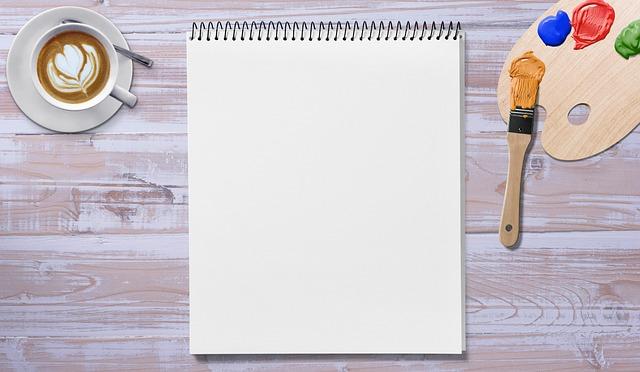
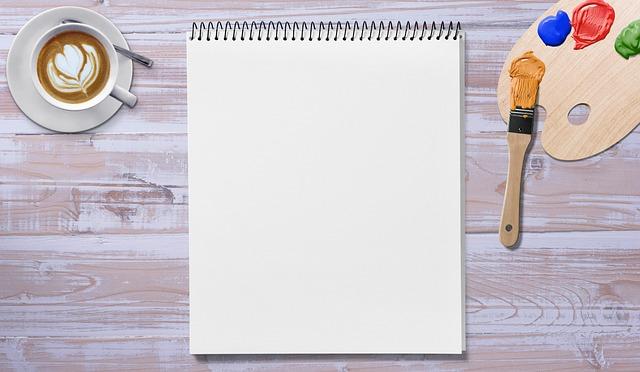
Creating Realistic Game 3D Models: Techniques and Tips for Beginners
Creating realistic 3D models for games requires a blend of skill, creativity, and attention to detail. One technique that beginners can benefit from is studying references. Whether it’s images, videos, or even real-life objects, using references can help you understand how to recreate textures, lighting, and proportions accurately. By studying references closely, you can enhance the realism of your 3D models and bring them to life in your game environments.
Another essential tip for beginners diving into game 3D modeling is to focus on topology. Understanding proper mesh flow and topology is crucial for ensuring that your models deform and animate correctly in-game. By paying attention to the edge loops, vertices, and faces of your models, you can optimize their performance and make them more versatile for various animations and scenarios in your game world. Additionally, maintaining clean and efficient topology can also streamline your workflow and make the modeling process more manageable. In the table below, we summarize key references and topology tips for game 3D modeling:
| Important References | Topology Tips |
|---|---|
| Study images and videos | Understand mesh flow |
| Analyze real-life objects | Focus on edge loops |
| Learn lighting techniques | Optimize vertices placement |
Texturing: Unleash your creativity by mastering the art of texturing. Experiment with different textures, from realistic materials to futuristic designs, to give your game models depth and visual appeal. Utilize advanced techniques such as bump mapping and specular mapping to add intricate details that will captivate your audience.
Lighting: Illuminate your virtual world with expert lighting techniques. Play with shadows and highlights to create immersive environments that draw players in. Understand the impact of different light sources, whether it’s soft ambient lighting for a cozy setting or dramatic directional lighting for intense gameplay moments. Enhance the mood and atmosphere of your game with strategic lighting placement that adds depth and dimension to your 3D models.
Optimizing Poly Count: Enhancing Performance in Game 3D Models
When it comes to optimizing poly count in 3D models for games, striking a balance between visual quality and performance is crucial. Reducing the number of polygons in your models can significantly enhance the overall performance of your game without compromising its visual appeal. One effective way to achieve this is by utilizing LOD (Level of Detail) techniques, where different versions of a model are created with varying levels of detail to be used based on the distance from the camera. This approach ensures that the game renders fewer polygons for objects that are far away, optimizing performance without sacrificing visual fidelity.
Another strategy to consider when optimizing poly count is using efficient UV mapping techniques. Properly unwrapping and optimizing UV maps not only helps in reducing the number of polygons needed to represent a texture but also improves the overall texturing efficiency. By carefully laying out UV maps and eliminating unnecessary seams, you can streamline the texturing process and further optimize the performance of your 3D models. Additionally, utilizing normal maps and ambient occlusion maps can add depth and detail to your models without significantly increasing the poly count, allowing you to achieve a high level of realism while maintaining optimal performance.

Showcasing Your Game 3D Models: Presentation and Portfolio Tips
Creating an impressive showcase for your game’s 3D models is crucial for captivating your audience and potential clients. Presentation plays a significant role in highlighting the intricate details and unique features of your designs. When building your portfolio, consider the following tips to elevate your game 3D models to the next level:
- Organize Your Portfolio: Arrange your 3D models in a visually appealing and coherent manner to make it easy for viewers to navigate through your collection.
- Highlight Key Features: Showcase the key aspects of your game 3D models by using different angles, lighting effects, and close-up shots to draw attention to the intricate details.
- Include Variety: Display a diverse range of 3D models to demonstrate your versatility and skills in creating different styles and themes.
When presenting your game 3D models, keep in mind the importance of consistency in presentation style and quality. A cohesive portfolio with a unified theme and design aesthetic will leave a lasting impression on your audience. Additionally, don’t forget to update your portfolio regularly with your latest work to showcase your growth and development as a 3D artist.
Q&A
Q: What are 3D models in gaming, and why are they important?
A: 3D models in gaming refer to the digital representation of objects, characters, environments, and other elements within a game in three-dimensional space. These models are crucial as they bring games to life, adding realism and immersion for players.
Q: How are 3D models created for games?
A: Game 3D models are typically created using specialized software such as Autodesk Maya, Blender, or ZBrush. Game developers use these tools to sculpt, texture, and animate 3D models to fit the game’s aesthetic and technical requirements.
Q: What role do 3D models play in game development?
A: 3D models serve as the building blocks of game development, forming the visual and interactive core of the gaming experience. They are essential for creating visually stunning graphics, engaging gameplay mechanics, and captivating storytelling within games.
Q: Are there different types of 3D models used in games?
A: Yes, there are various types of 3D models used in games, including character models, weapon models, environmental models, and special effects models. Each type serves a specific purpose in enhancing the overall gaming experience.
Q: How do 3D models impact the gaming industry as a whole?
A: The quality and complexity of 3D models have a significant impact on the gaming industry, influencing the overall aesthetics, gameplay mechanics, and storytelling capabilities of modern games. As technology advances, so too do the capabilities of creating more realistic and immersive 3D models for games.
Future Outlook
Immerse yourself in the captivating world of 3D models for games, where creativity meets technology to bring virtual worlds to life. Whether you’re a seasoned game developer or a curious enthusiast, exploring the intricate details of these digital creations can truly be a mesmerizing experience. Let your imagination run wild as you delve into the realm of polygons, textures, and animations that shape the visual aesthetics of your favorite games. Stay inspired, stay curious, and keep pushing the boundaries of what’s possible in the ever-evolving landscape of gaming. Let your next gaming adventure begin with a click, a pixel, and a world of endless possibilities.




0 Comments