Table of Contents
- Designing Your Ideal Game Controller Holder with 3D Printing
- Choosing the Right Materials for a Durable 3D Printed Holder
- Step-by-Step Guide to Creating a Personalized Controller Holder
- Common Mistakes to Avoid When 3D Printing Your Holder
- Enhancing Functionality and Aesthetics in Your 3D Printed Holder
- Q&A
- Closing Remarks
Designing Your Ideal Game Controller Holder with 3D Printing
Creating a custom holder for your game controllers with 3D printing opens up a realm of possibilities. With limitless design potential, you can tailor the holder to complement your gaming setup. Start by experimenting with different shapes and structures. Consider the number of controllers you need to accommodate, and the available space in your gaming area. By blending aesthetics with functionality, you can craft a holder that not only showcases your controllers but also enhances your environment. Minimalistic designs with sleek curves or bold, geometric shapes can be adorned with your favorite gaming themes or colors.
- Material: Choose from durable PLA, lightweight ABS, or flexible TPU.
- Customization: Personalize with logos, names, or unique patterns.
- Finishing: Consider post-processing techniques like sanding or painting.
To find the optimal design, take advantage of online resources and 3D modeling software. Platforms like Thingiverse or MyMiniFactory offer thousands of templates, where you can either find inspiration or directly download a model to customize further. Alternatively, tools like Tinkercad or Fusion 360 allow for complete freedom to create a design from scratch. Enhance the user experience by incorporating cable management features, non-slip surfaces, or detachable parts that ensure ease of use. By selecting the right materials and design elements, your game controller holder can become both a functional and striking addition to your gaming setup.
| Feature | Benefit | Example |
|---|---|---|
| Modular Design | Adapt to different numbers of controllers | Stackable modules |
| Cable Management | Reduce clutter | Built-in hooks |
| Personalization | Add a personal touch | Engraved names |


Choosing the Right Materials for a Durable 3D Printed Holder
When it comes to 3D printing a game controller holder, the choice of material can significantly impact the durability and functionality of your final product. PLA (Polylactic Acid) is a popular choice due to its ease of use and availability. It’s perfect for beginners and provides a smooth surface finish, but it might not be the best option if you’re looking for something that can withstand high-impact forces, particularly for controllers in constant use. Alternatively, PETG (Polyethylene Terephthalate Glycol-modified) is a durable material resistant to wear and tear, making it ideal for a longer-lasting holder.
Another robust option is ABS (Acrylonitrile Butadiene Styrene), known for its strength and flexibility. ABS offers better resistance to heat, which can be particularly useful if the holder is exposed to warm conditions. This material is especially suitable for holders that require added toughness but be prepared for slightly more complex printing as it requires a heated bed and controlled environment to minimize warping.
| Material | Pros | Cons |
|---|---|---|
| PLA |
|
|
| PETG |
|
|
| ABS |
|
|


Step-by-Step Guide to Creating a Personalized Controller Holder
Start by gathering all the necessary materials. You’ll need access to a 3D printer, filament in your chosen color, and design software, such as Tinkercad or Fusion 360. Make sure to have your gaming controller on hand for accurate measurements, which will ensure the holder is tailored perfectly to its shape. In addition to these, consider using a smoothing tool if you want a polished finish. By having everything ready, you’ll streamline your process and avoid unnecessary interruptions.
Create a digital model of your holder using design software. Begin with the base: design a stable platform that will hold the controller securely. Add a vertical or angled stand that accommodates the curves and contours of the controller. For a personalized touch, integrate unique elements like your gamer tag or custom motifs. If you’re new to 3D design, there are numerous tutorials available online that can guide you through crafting your model with precision.
Once your design is ready, set up your 3D printer. Import your design file, adjust the settings for optimal quality, such as layer height and printing speed, and commence printing. Observe the print job throughout to ensure there are no errors, such as layers misaligning. Upon completion, carefully remove the holder from the print bed. If needed, use the smoothing tool for any rough edges to enhance aesthetic appeal. Your bespoke controller holder is now ready to elevate your gaming setup.
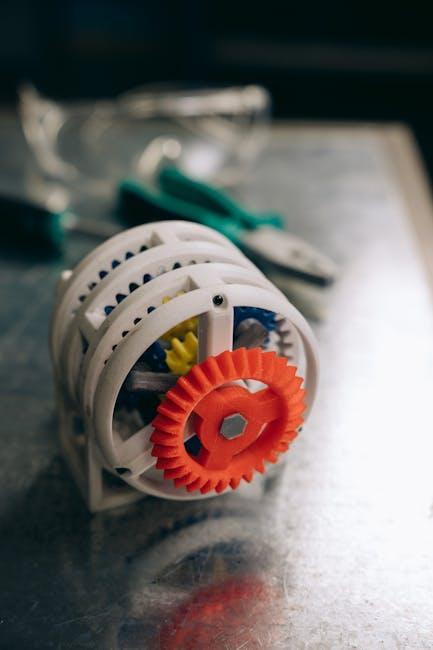
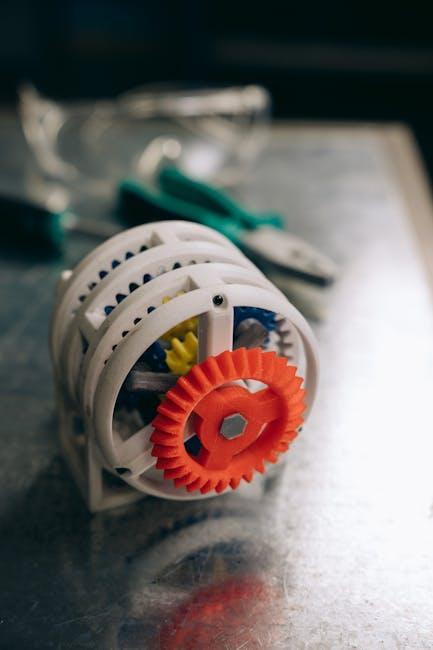
Common Mistakes to Avoid When 3D Printing Your Holder
One of the most frequent errors when crafting your customized controller station is neglecting the importance of design integrity. When jumping straight into printing without considering the intricate details, especially the geometrical strength and balance, you risk ending up with a flimsy product. Ensure that your 3D model has robust supports and a well-thought-out base. Additionally, double-check the spacing and dimensions to ensure your controllers fit snugly without excessive pressure on delicate parts, like buttons or triggers.
Material selection is another critical aspect that often gets overlooked. Using inappropriate materials can result in a holder that warps under the weight of your controllers or doesn’t match your aesthetic preferences. It’s crucial to choose a filament that can withstand daily usage and provides the desired finish. Popular choices include PLA for its ease of use and ABS for its toughness. However, consider experimenting with newer filaments like PETG or TPU for added durability and flexibility.
The printing settings themselves play a pivotal role in the final product’s quality. Beginners often make mistakes with basic configurations such as layer height, infill percentage, and print speed. To achieve the perfect balance of strength and material efficiency, aim for a medium layer height and a reasonably high infill percentage, around 35–45%. Here is a quick overview of optimal settings:
| Setting | Recommended Value |
|---|---|
| Layer Height | 0.2mm |
| Infill Percentage | 40% |
| Print Speed | 50mm/s |


Enhancing Functionality and Aesthetics in Your 3D Printed Holder
- Color harmony: Pick a shade that fits your room’s theme or your console’s color.
- Material strength: Select sturdy materials like nylon for durability.
- Custom embellishments: Integrate logos or engravings for a personal touch.
| Feature | Benefit |
|---|---|
| Adjustable Design | Fits various controller sizes |
| Cable Management Hooks | Keeps cords tidy and secure |
| Wall Mount Option | Saves desk space and improves accessibility |

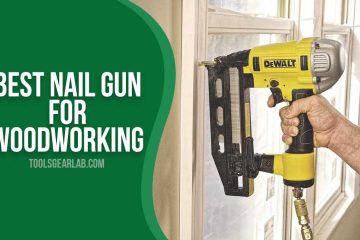


0 Comments