Table of Contents
- Exploring the World of 8BitDo Bluetooth Game Controllers
- Key Features That Set 8BitDo Gamepads Apart
- Optimizing Your Gaming Experience with 8BitDo Controllers
- Comparing 8BitDo Models: Which One Fits Your Playstyle
- How to Connect and Customize Your 8BitDo Gamepad
- Q&A
- Insights and Conclusions
Exploring the World of 8BitDo Bluetooth Game Controllers
The realm of gaming peripherals has been revolutionized by companies like 8BitDo, which combines retro aesthetics with modern functionality. These Bluetooth game controllers are a testament to how gaming nostalgia can beautifully coexist with contemporary innovation. 8BitDo controllers often draw inspiration from vintage gaming consoles, offering a visceral sense of familiarity to long-time gamers. Whether your go-to is a classic setup or something more hybrid, 8BitDo provides a variety of models that cater to different tastes and gaming platforms, ranging from PCs and smartphones to the Nintendo Switch.
One standout feature of 8BitDo gamepads is their versatile compatibility. They support multiple platforms with seamless connectivity, which means you can easily switch from playing on your console to your PC without needing any complex setups. Additionally, a few models offer customizable button mapping and macro functions, providing gamers with the ability to tailor their gaming experience to suit their individual play style. This flexibility ensures an enhanced gaming experience across a wide variety of games and genres.
| Model | Compatibility | Unique Feature |
|---|---|---|
| 8BitDo SN30 Pro | PC, Switch, Android | Retro Design |
| 8BitDo Pro 2 | PC, Switch, iOS | Back Buttons |
| 8BitDo Lite | Switch Lite, Android | Compact Size |
In addition to their technical prowess, 8BitDo controllers shine with their user-centric design. The ergonomic design ensures comfort during long gaming sessions, while the aesthetic choices range from sleek modernity to a throwback to 8-bit gaming heritage. For gamers who appreciate having their hardware just as much in touch with their personal style as it is with gaming technology, 8BitDo offers a library of aesthetically pleasing and user-friendly options. Considerations such as button placement and grip factor in every design decision, ensuring that gamers can maintain peak performance whether they’re battling bosses or building in-game worlds.


Key Features That Set 8BitDo Gamepads Apart
8BitDo gamepads have carved a unique niche in the gaming world thanks to their remarkable blend of nostalgia and modern technology. One standout feature is their broad compatibility. These controllers aren’t limited to just one platform; they are designed to seamlessly connect with a myriad of devices ranging from Android phones and tablets to Windows PCs, macOS computers, and even the Nintendo Switch. This ensures that gamers can enjoy their favorite games across different platforms without the need for separate devices, making them a versatile choice for both casual and dedicated gamers.
- Customizable Firmware: 8BitDo offers regular firmware updates that allow users to tailor their gaming experience. This means you can adjust button mapping, sensitivity, and even change the functionality of certain buttons to suit your play style.
- Retro Design with Modern Engineering: While these controllers draw heavily on the classic aesthetics of vintage gamepads, they incorporate modern features such as responsive triggers and shoulder buttons, ensuring they’re not just a trip down memory lane but also functional tools for today’s games.
- Enhanced Bluetooth Connectivity: The enhanced Bluetooth technology ensures a stable and lag-free connection, crucial for both casual and competitive gaming scenarios.
| Feature | Benefit |
|---|---|
| Adjustable Turbo Function | Allows for customizable button pressing speed, ideal for fast-paced games. |
| Rumble Vibration | Immersive sensory feedback during gameplay for a more engaging experience. |
| USB-C Charging Port | Faster charging and reversible connector for easy plug-in. |


Optimizing Your Gaming Experience with 8BitDo Controllers
For gamers passionate about precision and nostalgia, incorporating 8BitDo controllers into your setup can significantly uplift your gaming escapades. Designed to collaborate seamlessly with multiple devices, these controllers provide the ergonomic comfort and classic style revered by retro gaming enthusiasts. Whether you’re diving into the vibrant world of indie games or revisiting your favorite vintage titles, 8BitDo ensures a smooth transition between various platforms, including Nintendo Switch, Windows, Android, and Raspberry Pi.
- Wireless Freedom: Allowing for flexible, cord-free gameplay that doesn’t tether you to your gaming station.
- Customizable Features: Remap buttons according to your gameplay style to enhance comfort and efficiency.
- Versatile Connectivity: Compatible with a wide range of devices, from laptops to smart TVs.
Moreover, the adaptability of 8BitDo is exemplified by their firmware updates that keep your controllers in harmony with the latest gaming systems. Below is a brief comparison of two popular models:
| Model | Battery Life | Unique Feature |
|---|---|---|
| 8BitDo SN30 Pro | 18 hours | Instantly switch between devices |
| 8BitDo Pro 2 | 20 hours | Rear buttons for advanced gameplay |
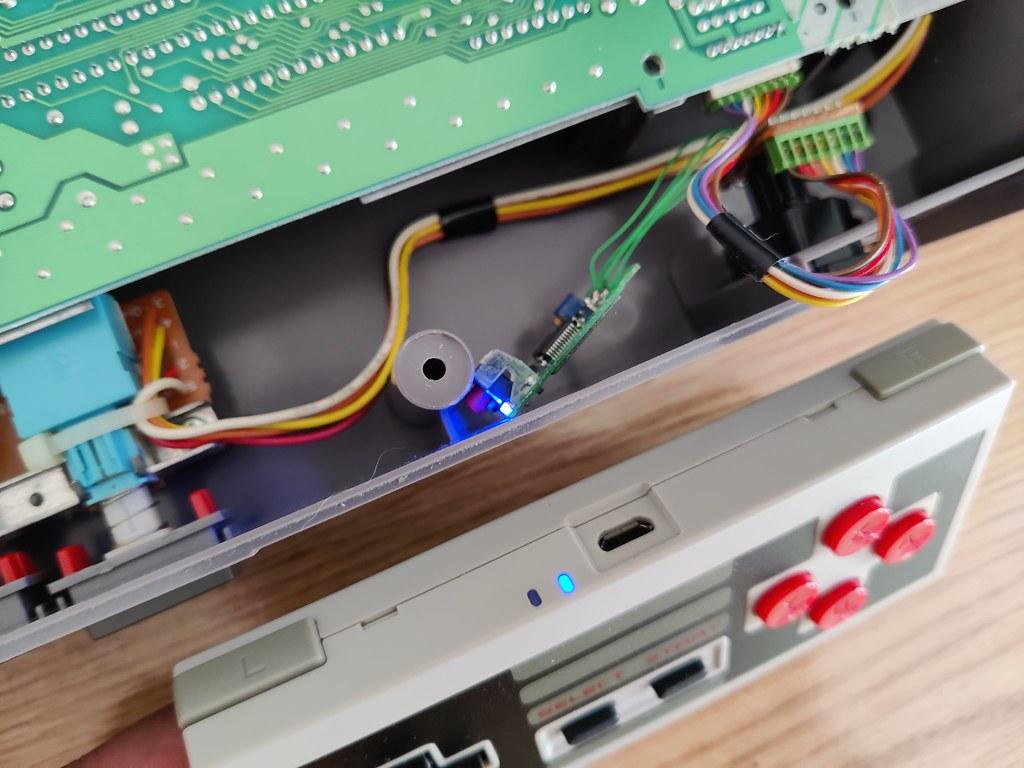
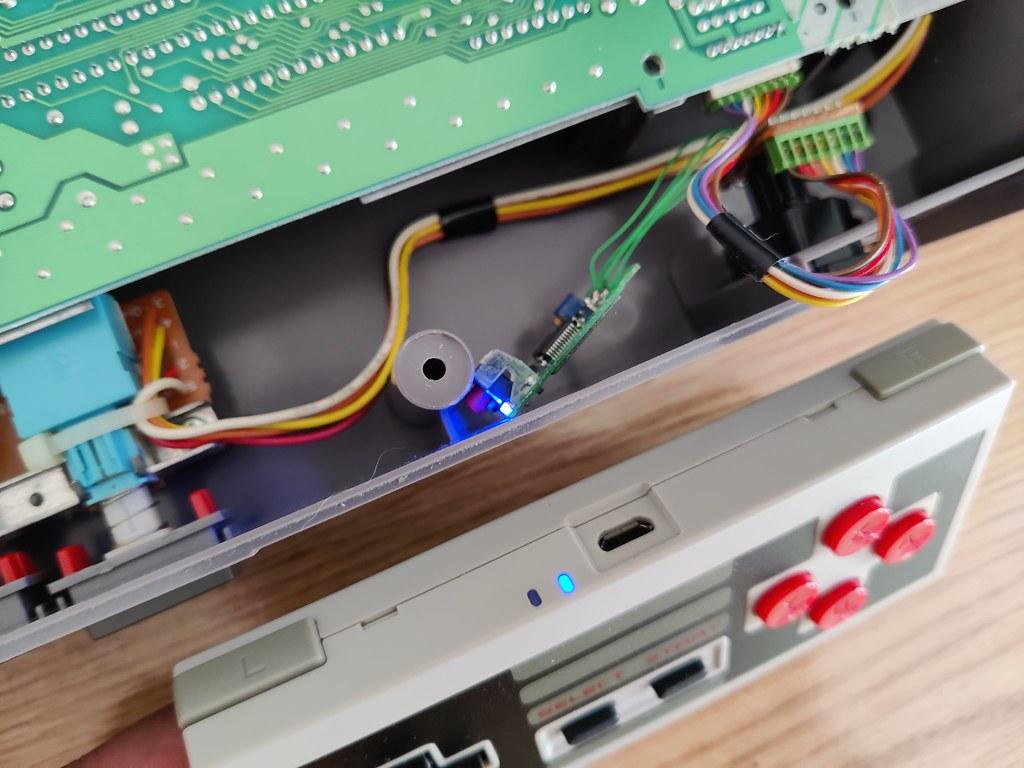
Comparing 8BitDo Models: Which One Fits Your Playstyle
With a range of 8BitDo controllers available, selecting the one that best complements your gaming style can be a challenge. These controllers are celebrated for their retro design, versatility, and robust connectivity options. The 8BitDo SN30 Pro stands out for those who cherish classic gaming comfort paired with modern functionality. Equipped with motion controls, rumble vibration, and a USB-C connector, it offers seamless compatibility with PC, Switch, and Android devices. If your playstyle leans towards the contemporary but with a nostalgic twist, this model should be on your radar.
- SN30 Pro+: Perfect for players who want customizable buttons and enhanced grip.
- Zero 2: Highly portable and ideal for on-the-go gaming sessions.
- Lite: Compact and budget-friendly, perfect for casual gamers.
| Model | Features | Best For |
|---|---|---|
| SN30 Pro | Motion Controls, USB-C | Retro & Modern |
| Zero 2 | Compact Size | Portability |
| SN30 Pro+ | Customizable Buttons | Advanced Play |
The 8BitDo SN30 Pro+ offers a comprehensive gaming experience with its ergonomic design and customizable options, making it ideal for those who are serious about their configuration settings. You can adjust trigger sensitivity, assign turbo and macro commands, and save multiple profiles. This model caters to players who love to tailor their controls down to the tiniest detail. Alternatively, if you prefer something lightweight, the 8BitDo Zero 2 is a tiny powerhouse that doesn’t compromise on functionality, perfect for quick sessions without the bulk. Each controller offers a distinct playstyle advantage—choose the one that aligns with your gaming habits and preferences.


How to Connect and Customize Your 8BitDo Gamepad
Getting started with your 8BitDo gamepad is as exciting as it is simple. First, ensure your device is charged and ready. Press and hold the Start button for three seconds to turn on the controller. Locate the Pair button on your 8BitDo device, which is often found on the back or top. Hold the Pair button down until the LED indicator begins flashing rapidly. This indicates your controller is now discoverable. Navigate to the Bluetooth settings on your gaming device, be it a PC, Nintendo Switch, or mobile phone, and search for new devices. Once you see your 8BitDo gamepad in the list, select it to establish a connection.
After establishing a connection, the next step is customization. This process allows you to tailor your gaming experience to your personal preference. Use the 8BitDo Ultimate Software that complements most of their controllers. Through the software, you can remap buttons, adjust trigger sensitivity, and even create macros for complex command sequences. To install the software, simply visit the 8BitDo support page and download the appropriate version for your operating system. Once installed, open the software and connect your gamepad via USB or Bluetooth to start customizing.
Consider the advanced configuration options available for more in-depth personalization. For example, adjust the thumbstick sensitivity based on your gameplay style, or experiment with the vibration intensity to enhance your gaming experience. The configuration options are user-friendly and reversible. If you ever want to revert changes, you can easily reset to default settings with a single click. Below is a table outlining some of the key customizations possible:
| Customization Option | Description |
|---|---|
| Button Remapping | Assign different functions to each button based on personal preference. |
| Sensitivity Adjustment | Tweak the responsiveness of triggers and sticks for optimal performance. |
| Vibration Settings | Modify the intensity of vibrations to suit various games. |




0 Comments