Table of Contents
- Understanding the Anatomy of a Game Controller
- Essential Components That Enhance Gaming Performance
- Exploring the Benefits of Customizable Controller Parts
- Tips for Maintaining and Upgrading Your Game Controller
- Choosing the Right Accessories for Ultimate Gaming Experience
- Q&A
- In Conclusion
Understanding the Anatomy of a Game Controller
Game controllers consist of various components that work in harmony to provide an immersive gaming experience. At the core of any controller are the buttons and triggers. These primary input mechanisms allow players to perform actions such as jumping, shooting, or navigating through menus. The standard configuration typically includes:
- Face Buttons: Traditionally labeled with letters or shapes, these buttons execute main actions within a game.
- Shoulder Buttons: Located on the top edges of the controller, they are often employed for quick actions or secondary functions.
- Analog Sticks: These are crucial for movement and camera control, providing players with an enhanced level of precision in gameplay.
In addition to input buttons, other essential components contribute to a controller’s functionality. D-pads allow for directional movement and are particularly useful in 2D games. Furthermore, feedback mechanisms, such as vibration motors, enhance immersion by syncing with in-game actions, providing tactile responses during gameplay. Another critical element is the circuit board, which serves as the brain of the controller, interpreting inputs and sending signals to the console. Below is a simplified table outlining these components:
| Component | Function |
|---|---|
| Face Buttons | Main action inputs for gameplay |
| Shoulder Buttons | Secondary and quick action inputs |
| Analog Sticks | Precise movement and camera control |
| D-pad | Directional movement; ideal for 2D gaming |
| Circuit Board | Processes inputs and sends signals |
many modern controllers incorporate advanced features, such as touchpads and motion sensors, that enhance gameplay by introducing innovative input methods. The integration of wireless technology has also transformed how gamers interact with their devices, allowing for a clutter-free experience. Understanding these components is crucial for anyone looking to appreciate the craftsmanship that goes into designing a game controller, enhancing their overall gaming experience.


Essential Components That Enhance Gaming Performance
To truly elevate gaming performance, certain components within the controller play a pivotal role. Analog sticks are essential for precision in navigation and character control. High-quality sticks provide a better grip and smoother motion, allowing for intricate maneuvers during gameplay. Investing in controllers with durable analog sticks can significantly enhance responsiveness, translating to superior gameplay experiences.
Another critical aspect to consider is the D-pad. A well-designed D-pad is crucial for games that require directional inputs, particularly in platformers and fighting games. Players often prefer a D-pad that offers tactile feedback and ensures accuracy during fast-paced sequences. Choosing a controller with a reliable D-pad can make a noticeable difference in performance, especially in competitive environments.
Lastly, trigger buttons are vital for actions that require precise timing, such as accelerating in racing titles or shooting in first-person shooters. The quality of these buttons, including their travel distance and resistance, can impact reaction times and overall player performance. Customizable trigger sensitivity settings can further optimize gameplay, allowing players to tailor their experience to their skill level and preferences.


Exploring the Benefits of Customizable Controller Parts
In the ever-evolving world of gaming, customizable controller parts bring a unique edge to the gaming experience. By allowing players to personalize their controllers, these customizable components not only enhance functionality but also reflect individual preferences. Gamers can select from a variety of materials, colors, and textures, resulting in a controller that feels unique to them, contributing to a more immersive gameplay experience. Whether you prefer a matte finish or a slick gloss, these options cater to all tastes.
One of the significant advantages of customizable parts is the enhanced functionality they provide. Upgrading specific components such as thumbsticks, triggers, and D-pads can improve responsiveness and precision, critical factors in competitive gaming. Players can replace standard parts with options that feature advanced sensitivity and grip, giving them a competitive edge. Moreover, customizable buttons can be programmed for quick actions, allowing gamers to streamline their gameplay and gain a tactical advantage.
| Component | Custom Feature | Benefits |
|---|---|---|
| Thumbsticks | Variety of Materials & Heights | Improved Accuracy & Comfort |
| Triggers | Adjustable Sensitivity | Quicker Response Time |
| Buttons | Programmable Functions | Custom Macro Setup |
For gamers with specific accessibility needs, customizable controller parts can significantly enhance the gaming experience. Tailoring the controls to accommodate different physical abilities makes gaming more inclusive. For instance, larger buttons or alternative layouts can be designed to suit various preferences and capabilities. This adaptability not only makes gaming accessible for everyone but also encourages prolonged enjoyment of their favorite titles without frustration.


Tips for Maintaining and Upgrading Your Game Controller
Keeping your game controller in top shape enhances not only its lifespan but also your overall gaming experience. Regular cleaning is fundamental; dust and grime can build up, affecting performance. Use a soft microfiber cloth to wipe down the exterior and a can of compressed air to clear debris from the crevices. Pay special attention to the buttons, triggers, and thumbsticks — a cotton swab lightly moistened with isopropyl alcohol can work wonders in hard-to-reach areas. Additionally, consider using skin or cover grips, which can provide extra protection against wear and tear while also improving grip during intense gameplay.
Periodic upgrades can also breathe new life into an aging controller. One of the most effective modifications is replacing the thumbsticks or triggers. After extensive play, these components can become worn, leading to less precision. Upgraded parts often come in customizable styles and colors, allowing you to personalize your setup. Additionally, upgrading the internal components, such as the battery, can significantly enhance gameplay duration, especially if you often find yourself running out of power mid-session. Investing in higher capacity or rechargeable battery packs is a practical move for avid gamers.
Enhancements in technology mean that even older controllers can benefit from modern advancements. Consider adding a customizable mod chip, which can enhance responsiveness and even allow for macro functions, giving you a competitive edge. For those who enjoy the feel of their controller, upgrading the grips with aftermarket options can improve comfort significantly. Here’s a quick overview of potential upgrades to consider:
| Upgrade | Benefit |
|---|---|
| Custom Thumbsticks | Improved precision and comfort |
| Trigger Stops | Faster response time |
| Battery Upgrade | Longer playtime |
| Aftermarket Grips | Better control and comfort |


Choosing the Right Accessories for Ultimate Gaming Experience
When it comes to enhancing your gaming experience, the right accessories can make all the difference. Think about the ergonomics of your setup; a comfortable controller that fits your hand well will not only improve your gameplay but also reduce fatigue during those long gaming sessions. Look for features such as textured grips, adjustable trigger sensitivity, and customizable button layouts. Choosing a controller that offers these functionalities can elevate your gaming to a whole new level and give you that crucial edge over your opponents.
Another important aspect is the audio experience. Investing in high-quality gaming headsets can transform the way you interact with games, providing immersive soundscapes that draw you deeper into the virtual world. Features to consider include surround sound capabilities, noise-canceling technology, and a comfortable fit for extended wear. This will allow you to hear subtle in-game sounds—like footsteps or ambient details—that could give you significant advantages during gameplay.
Lastly, don’t overlook the convenience of extra accessories. Items such as charging docks, controller grips, and even custom skins can greatly enhance your gaming setup. Here’s a quick comparison of some of the most popular accessories:
| Accessory | Function | Benefit |
|---|---|---|
| Charging Dock | Quickly charges controllers | Minimizes downtime between gaming sessions |
| Controller Grips | Enhanced grip and comfort | Reduces slippage during intense gameplay |
| Custom Skins | Personalize your gear | Shows off your unique style and personality |
Q&A
Q&A: Understanding Game Controller Parts
Q1: What are the main components of a game controller? A: A game controller typically consists of several key components, including joysticks, buttons, triggers, bumpers, and a circuit board. The joysticks allow for precise movement control, while the buttons and triggers enable various in-game actions. Each part plays a crucial role in the overall functionality and user experience of the controller.Q2: How do joystick inputs work in gaming controllers? A: Joysticks use a combination of potentiometers and sensors to detect movement. When you move the joystick, it tilts in various directions, altering the resistance on these sensors. This movement is translated into signals sent to the game console, enabling seamless character movements or camera angles based on player input.
Q3: What is the purpose of the circuit board in a game controller? A: The circuit board acts as the brain of the controller. It houses all the electrical components and connects the buttons, joysticks, and other parts. When you press a button or move a joystick, the circuit board converts these actions into electrical signals that communicate with the gaming console.
Q4: Are there different types of buttons on a controller? If so, how do they differ? A: Yes, there are several types of buttons, including face buttons (A, B, X, Y), shoulder buttons, and directional pads (D-pads). Face buttons are often used for primary actions, while shoulder buttons and triggers provide additional functionality, such as acceleration or shooting in games. Their tactile feedback and placement can significantly affect gameplay comfort and precision.
Q5: What are the benefits of analog triggers compared to regular buttons? A: Analog triggers offer variable input, meaning they can detect how far you press down on them. This feature is particularly beneficial for racing games or first-person shooters, where the pressure applied can control acceleration or movement speed, providing a more nuanced and responsive gaming experience.
Q6: How does the ergonomic design of a controller enhance gameplay? A: Ergonomic design focuses on comfort and ease of use, which can greatly enhance gameplay duration and enjoyment. Controllers shaped to fit the hands comfortably reduce strain during long gaming sessions, allowing players to maintain focus and control. Features like textured grips and button placement also contribute to a more intuitive and natural handling experience.
Q7: Can game controllers be customized, and what options are available? A: Absolutely! Many gamers choose to customize their controllers to fit their personal preferences or enhance performance. Customization options include interchangeable faceplates, adjustable sensitivity settings for joysticks, programmable buttons, and even light displays. Such personalization can lead to improved performance and a more enjoyable gaming experience.
Q8: What common problems can arise with game controller parts, and how can they be fixed? A: Common issues include sticky buttons, unresponsive joysticks, and connection problems. Many of these can be fixed by cleaning the controller or replacing the affected components. For instance, if a button is sticky, a careful disassembly and cleaning with isopropyl alcohol may resolve the issue. For more significant issues, replacement parts can often be purchased online.
Q9: How do wireless controllers communicate with gaming systems? A: Wireless controllers typically use Bluetooth or proprietary radio frequency technology to communicate with gaming systems. When you press a button, the controller sends a coded signal that the console interprets. Many modern controllers also feature a rechargeable battery, simplifying the usage experience by eliminating the need for batteries.
Q10: What future innovations can we expect in game controller designs? A: The future of game controllers looks promising with advancements in haptic feedback technology, which provides more immersive sensations. Additionally, we may see more adaptive designs that cater to individual player needs, such as customizable layouts or enhanced sensory input. Innovations in connectivity will likely lead to even lower latency and more robust multiplayer experiences.


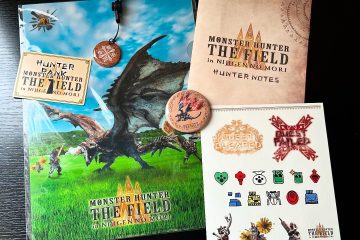

0 Comments