Table of Contents
- Exploring the Evolution of Game Controller Animation Techniques
- Key Animation Principles for Realistic Game Controller Interaction
- Enhancing User Experience Through Game Controller Animations
- Best Practices for Integrating Animated Controllers in Game Design
- Future Trends in Game Controller Animation and Technology
- Q&A
- Future Outlook
Exploring the Evolution of Game Controller Animation Techniques
The journey of game controller animation techniques reflects an intricate blend of design, technology, and player interaction. As gaming evolved from simple 8-bit graphics to immersive virtual realities, so too did the need for sophisticated animation methods that enhance the user’s emotional experience. Early game controllers, such as those designed for the Atari and NES, relied heavily on basic animations—think simple button presses and directional movements. These animations were functional, focusing primarily on feedback rather than aesthetics, allowing players to understand their impact on the game environment.
With the advent of 3D gaming in the 90s and 2000s, developers began to explore more fluid and dynamic animations. Techniques such as inverse kinematics and motion capture became prevalent, enabling more realistic movements for both characters and controllers. The introduction of joysticks and motion-sensing technology raised the bar even further. This led to the development of animated controllers that visually responded to gameplay, providing a deeper connection for players. Modern controllers now feature various interactive elements, such as LED notifications, rumble feedback, and even haptic technology, making the animated experience incredibly rich and engaging.
The current landscape showcases an exciting amalgamation of artistry and technology. Game developers employ sophisticated animation frameworks and libraries to create visually stunning controller effects that match the intensity of gameplay. Some of the key components in this evolution include:
- Real-Time Feedback: Controllers respond instantly to in-game actions, enhancing immersion.
- Adaptive Lighting: LEDs change colors based on game events, offering visual cues.
- Adaptive Triggers: Provide varying resistance to simulate in-game actions like acceleration or braking.
This evolution not only emphasizes the technical prowess of developers but also highlights the importance of user experience in gaming. The integration of innovative animation techniques continues to redefine how players engage with their virtual worlds, making gaming more interactive and enjoyable than ever before.


Key Animation Principles for Realistic Game Controller Interaction
When designing realistic animations for game controller interactions, it’s essential to incorporate fundamental principles that enhance user experience and immersion. Squash and Stretch is one of the most critical techniques, enabling a feeling of weight and flexibility. For instance, when a player presses a button, the animation should stretch slightly outward before settling back into its original form. This gives the feedback a more dynamic and engaging quality, making interactions feel more lifelike. Incorporating anticipation also plays a vital role; preparing the player for an action or event fosters a more intuitive experience. For example, slightly lifting the controller or adjusting the button’s position before pressing can build a sense of expectation and involvement in gameplay.
Another key principle is follow-through, which adds realism to the animation. When a player releases a button, the subsequent movements of other components (like joysticks or triggers) should react in a way that feels natural. This not only emphasizes the physical aspect of the interaction but also enriches the tactile feedback. By allowing these elements to continue moving even after a primary motion has concluded, a level of fluidity emerges that draws players deeper into the gaming experience. Furthermore, incorporating slow in and slow out can enhance this effect, helping transitions feel smooth and enhancing immersion.
To master these principles effectively, consider utilizing a framework that outlines various interactive elements. A simple table can help visualize the interactions and the relevant animations required. This could look like:
| Action | Animation Principle | Desired Effect |
|---|---|---|
| Button Press | Squash and Stretch | Engagement |
| Preparing to Press | Anticipation | Increased Intuition |
| Button Release | Follow-through | Fluidity |
| Button Interaction | Slow In and Slow Out | Smoothness |
By strategically implementing these animation principles and considering how they affect user interactions, developers can create a seamless and engaging gaming experience. Each interaction feels not just functional but an integral part of the player’s journey, heightening the overall enjoyment of the game. The combination of these elements can lead to a vibrant and reactive gaming environment that keeps players returning for more.


Enhancing User Experience Through Game Controller Animations
Incorporating dynamic animations into game controllers can significantly elevate the user experience, making interfaces more interactive and visually appealing. When players engage with a game, their connection to the controller often reflects their emotional and psychological state. Animated feedback—such as button presses lighting up or subtle vibrations in response to in-game events—enhances immersion, allowing users to feel more in control and engaged. This relationship between gameplay and tactile feedback is crucial for creating memorable gaming experiences.
Moreover, user interface (UI) elements can be enhanced through thoughtful animation techniques that guide players intuitively. For example:
- Highlighting activated buttons during gameplay to reinforce actions taken.
- Subtle animations that indicate loading states or transitions can keep users informed without breaking immersion.
- Customizable animations, where users can select their preferences, foster a sense of personal attachment and ownership over the gaming experience.
It’s essential to strike a balance between aesthetics and functionality. Overly complex animations can distract or frustrate users, detracting from the gameplay. To ensure that enhancements add value, developers can employ user testing to gather feedback on the effectiveness of various animations. Below is a simple representation of key benefits that result from integrating animations in game controllers:
| Benefit | Description |
|---|---|
| Improved Engagement | Enhancements keep players focused on their interactions. |
| Enhanced Feedback | Instant feedback helps players understand the consequences of their actions. |
| Customization | Personalized animations cater to individual player preferences. |


Best Practices for Integrating Animated Controllers in Game Design
When it comes to game design, creating a seamless integration of animated controllers can significantly enhance user experience. Clarity in your animations is paramount; players should instantly understand how to interact with the controller. Avoid overly complicated movements that might confuse users. Instead, focus on simple animations that clearly convey button functions and state changes. For example, using a pulsating effect on a button that can be pressed can indicate interactivity and draw the player’s attention effectively.
Consistency in design elements plays a vital role as well. Ensure that the animated elements of your controller share a common style that complements the overall aesthetic of your game. Utilize a limited color palette and a cohesive visual theme. This not only provides a polished look but also helps in maintaining player immersion. Animation speeds should be uniform throughout to avoid disconnecting the player from their action while ensuring that responsiveness is ideal for real-time interactions.
always consider the feedback mechanism in your animated controllers. Providing immediate, visual feedback when a player taps or slides can make interactions feel more rewarding. Employ sound effects or haptic feedback in conjunction with visuals to augment the experience further. Testing various animation styles and feedback systems with real users can yield invaluable insights. Here’s a concise comparison of animated controller feedback methods:
| Feedback Method | Advantages | Considerations |
|---|---|---|
| Visual Animation | Instant clarity on actions | May require thoughtful design to avoid clutter |
| Auditory Cues | Enhances engagement and immersion | Volume control is essential for user preference |
| Haptic Feedback | Physical sensation enhances realism | Requires compatible hardware |
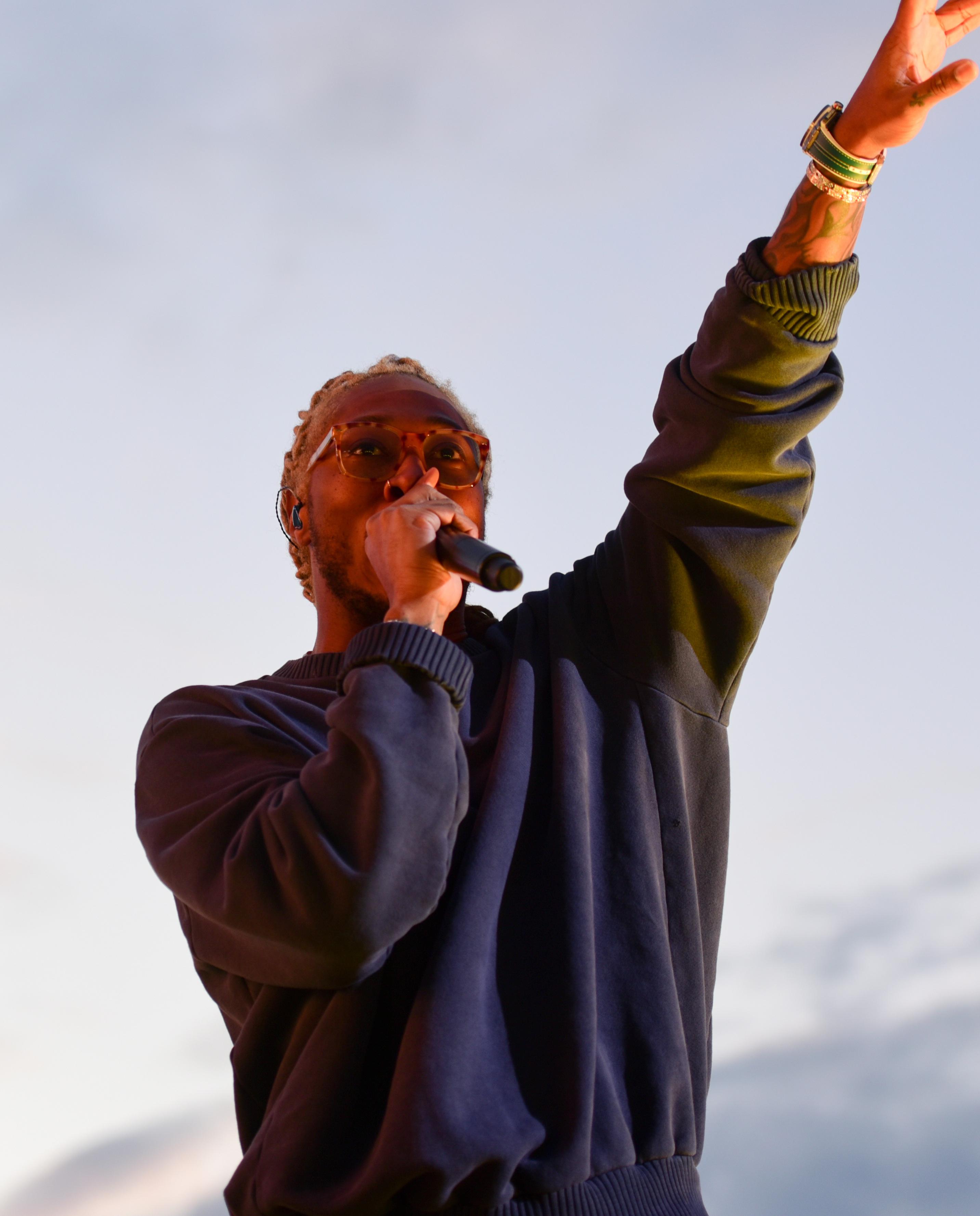
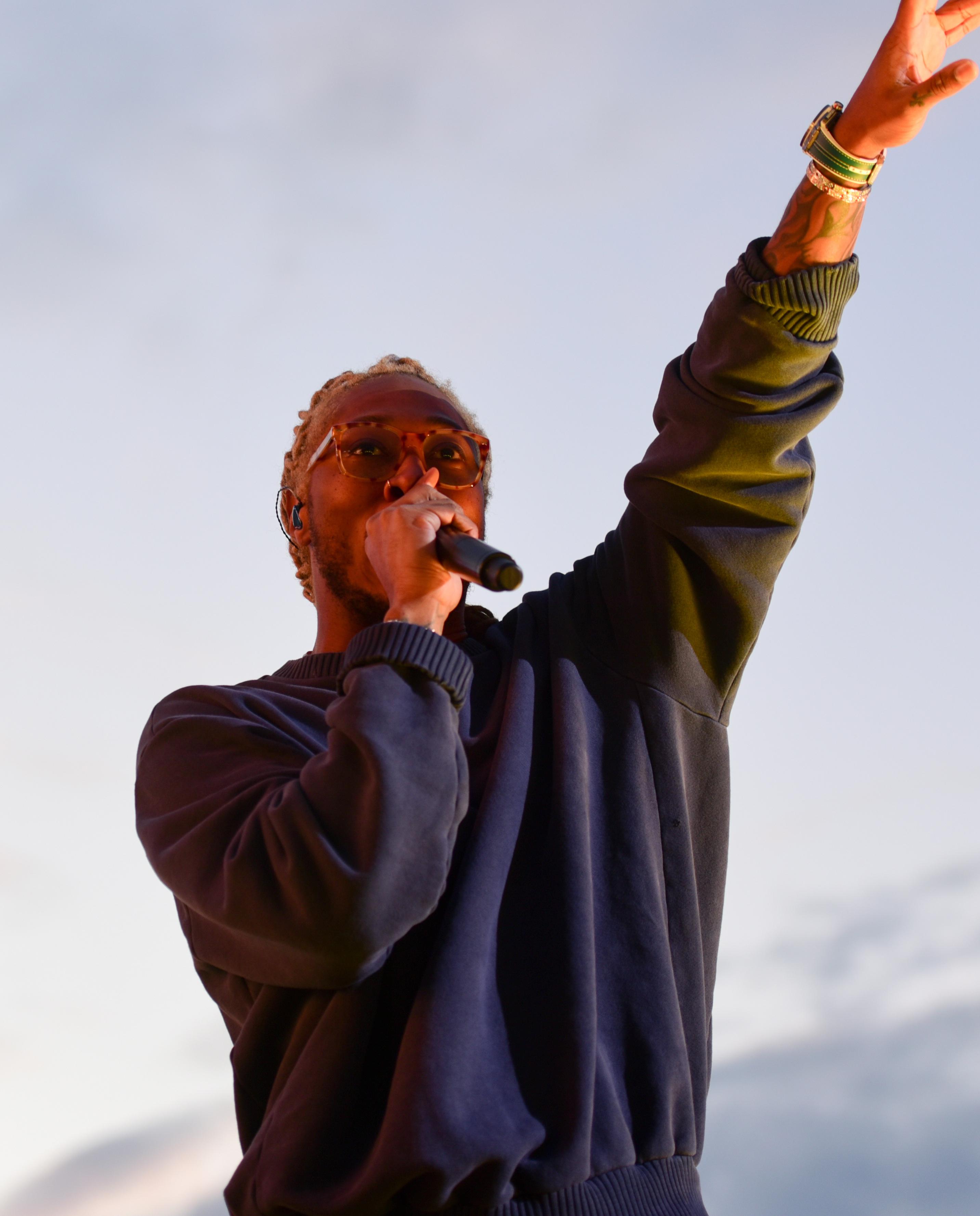
Future Trends in Game Controller Animation and Technology
The landscape of game controller animation and technology is on the brink of a revolutionary transformation. As game developers strive to enhance user immersion and interactivity, we can expect adaptive haptic feedback to become a common feature. This technology will allow players to feel the nuances of every in-game action, from the vibrations of a racing car engine to the subtle resistance of a bowstring. Coupled with advancements in motion-sensing technology, controllers may soon interpret the player’s physical movements, creating a seamless bridge between the player’s real-world actions and their digital avatars.
Visual aesthetics will also advance significantly in game controller design. We could see a rise in dynamic lighting integrated into controllers, allowing them to react visually to in-game events. Imagine a controller that changes color or brightness based on your performance or alerts you to crucial game events. The concept of customizable skins will go beyond mere stickers; players may have the ability to program animations or colors that respond to gameplay. Such features could enhance player engagement and help create a personal connection with the gaming hardware.
| Trend | Description |
|---|---|
| Smart Controllers | Integration of AI for adaptive gameplay experiences |
| Augmented Reality | Controllers with AR capabilities for interactive gameplay |
| Ecosystem Connectivity | Controllers synchronized across multiple devices and platforms |
the future will see a significant shift towards eco-friendly materials in game controller manufacturing, addressing growing concerns about sustainability. Players are increasingly demanding products that are not only high-performing but also environmentally responsible. Expect to see controllers made from recycled plastics and biodegradable components. This movement towards sustainable technology will not only appeal to the environmentally conscious gamer but also set a precedent for the entire gaming industry, encouraging innovation that respects both performance and the planet.




0 Comments