Game enthusiasts know the frustration all too well – that dreaded moment when a game controller error interrupts a perfectly timed move, causing chaos in the virtual realm. As you delve into the realm of gaming, unexpected errors can throw you off your game, leading to a mixture of annoyance and disappointment. In this article, we will explore the common game controller errors that players encounter, shedding light on troubleshooting tips and solutions to keep you in the game and at the top of your gaming prowess. Let’s dive into the world where pixels meet glitches and unravel the mystery behind game controller errors.
Table of Contents
- Common Game Controller Errors and How to Fix Them
- Optimizing Game Controller Settings for Enhanced Performance
- Troubleshooting Game Controller Connectivity Issues
- Advanced Tips for Resolving Game Controller Problems
- Q&A
- Concluding Remarks
Common Game Controller Errors and How to Fix Them
Have you ever been in the heat of a gaming moment only to be thwarted by a pesky controller error? Fear not, as we have rounded up some common game controller mishaps and quick fixes to get you back in the game in no time.
Analog Stick Drift: One of the most frustrating issues gamers face is analog stick drift, where the controller’s stick registers movement even when untouched. To tackle this, try recalibrating the controller or gently cleaning around the stick area to remove any debris causing interference.
Button Unresponsiveness: Another common headache is button unresponsiveness, where certain buttons fail to register inputs. To combat this, carefully open the controller (if you’re comfortable doing so) to clean the contacts underneath the unresponsive buttons. A soft brush or compressed air can help dislodge any dirt causing the hiccup.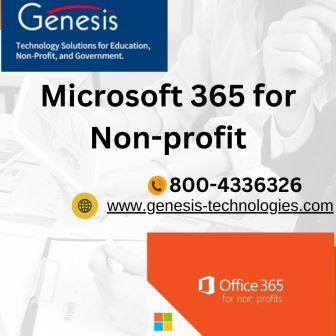
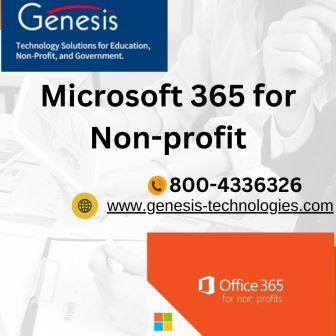
Optimizing Game Controller Settings for Enhanced Performance
Having the right game controller settings can significantly impact your gaming experience. By customizing your controller configurations, you can enhance your performance and enjoy a smoother gameplay session. To optimize your game controller settings, consider the following tips:
Sensitivity Settings: Adjust the sensitivity of your controller to suit your gameplay style. Fine-tuning this setting can improve your precision and control during intense gaming moments.
Button Mapping: Customize the button layout to place frequently used functions within easy reach. Mapping buttons strategically can help you execute actions quickly and efficiently.
When it comes to optimizing your game controller settings, small tweaks can make a big difference in how you interact with your favorite games. Experiment with various configurations until you find the settings that best suit your playstyle.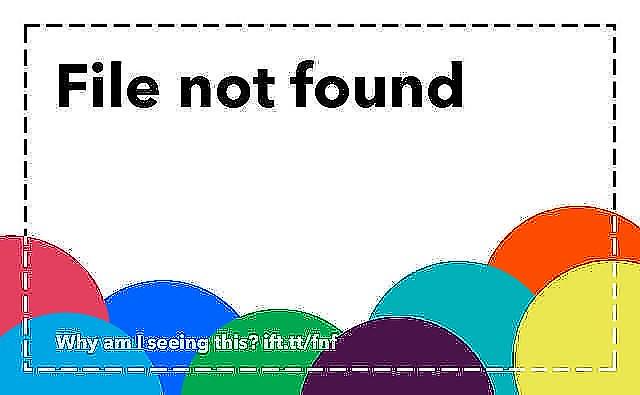
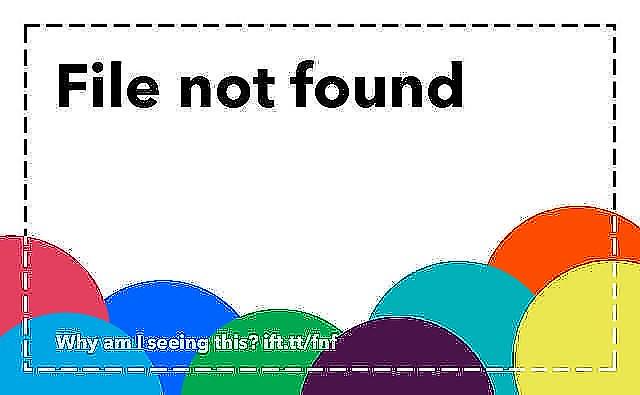
Troubleshooting Game Controller Connectivity Issues
Sometimes, when you’re in the heat of a gaming session, the last thing you want to deal with is a finicky game controller. Fear not, as resolving connectivity issues can be a breeze with a few simple troubleshooting steps. First and foremost, check the batteries or charge level of your controller. A low battery can often be the culprit behind connectivity problems. Simply swapping out the batteries or connecting your controller to a power source can quickly resolve this issue.
Next, verify that your controller is properly synced with your gaming console. Ensure that the pairing process was successful and that there are no other devices interfering with the connection. Additionally, inspect the controller for any physical damage that may be hindering its functionality. By giving your controller a quick once-over, you may identify any visible issues that need attention. Remember, a little maintenance can go a long way in ensuring seamless gaming experiences.
| Issue | Solution |
|---|---|
| Low Battery | Replace batteries or charge controller |
| Syncing Error | Re-sync controller with gaming console |
| Physical Damage | Inspect for any visible damage and address accordingly |


Advanced Tips for Resolving Game Controller Problems
Sometimes, troubleshooting game controller issues can feel like solving a complex puzzle. However, by implementing some advanced tips and tricks, you can tackle these problems head-on and get back to gaming seamlessly. One effective method is updating your controller’s firmware to ensure compatibility with the latest games and systems. Manufacturers often release firmware updates that address bugs and improve overall performance, so regularly checking for and installing these updates can resolve many common controller issues.
Another pro tip is customizing your controller settings to match your gaming style and preferences. Mapping buttons, adjusting sensitivity levels, and calibrating triggers can enhance your gameplay experience and eliminate input lag or unresponsiveness. Additionally, investing in high-quality USB cables or wireless adapters can prevent connectivity issues and ensure a stable connection between your controller and gaming device. By incorporating these advanced strategies into your troubleshooting routine, you can minimize controller errors and maximize your gaming enjoyment.
Q&A
Q: What are some common game controller errors that players may encounter?
A: Game controller errors are like unexpected guests crashing a party: frustrating and disruptive. Some common mishaps include unresponsive buttons, joystick drift, connectivity issues, and the dreaded sticky button syndrome. These nuisances can turn a smooth gaming experience into a rocky road of exasperation.
Q: How can players troubleshoot game controller errors at home?
A: When facing the daunting challenge of a misbehaving game controller, players can first perform some DIY magic at home. Start by giving the controller a good old clean-up, check the connection cables, ensure batteries are fully charged, and update the controller firmware if possible. Sometimes, a little TLC is all it takes to revive the gaming companion to its former glory.
Q: Are there any quick fixes for game controller errors that players can try on their own?
A: For those in need of a quick fix, the power of the classic blow-and-wiggle technique cannot be underestimated. A gentle blow into the crevices followed by some strategic button wiggling might just shake loose whatever ghosts are haunting the controller. Additionally, recalibrating the controller settings on the gaming console can work wonders in restoring harmony to the gaming universe.
Q: When should players consider seeking professional help for persistent game controller errors?
A: If all DIY efforts fall flat and the game controller keeps throwing tantrums, it may be time to call in the pros. Seeking assistance from customer support or visiting a reputable repair service can save players from pulling out their hair in frustration. Remember, there’s no shame in admitting defeat to a stubborn game controller – sometimes, even heroes need a sidekick to save the day.
Concluding Remarks
As you navigate the digital realms of gaming, remember that even the most skilled players encounter the occasional game controller error. Embrace these challenges as opportunities to sharpen your problem-solving skills and elevate your gaming experience. By troubleshooting creatively and staying resilient in the face of setbacks, you’ll not only overcome technical hurdles but also emerge as a more versatile and adaptable player. So, press on, reset, recalibrate, and get back in the game – victory awaits those who conquer the virtual glitches with finesse and determination. Happy gaming!




0 Comments